Claim Your Midnight NIGHT Token Glacier Drop
Complete guide for XRP holders using hardware wallets like Trezor and Ledger
Start Claiming Now💫 NIGHT Token Calculator
Calculate your estimated NIGHT token allocation from the Glacier Drop! Click on your token below to see how many NIGHT tokens you'll receive. *Approximation based on official conversion rates from midnight.gd
Conversion rates are based on the official Glacier Drop allocation data from midnight.gd
Why This Guide Exists
The Problem
You held XRP on a hardware wallet (Trezor, Ledger) when the Midnight snapshot was taken, but the official claiming site requires specific wallet connections that hardware wallets don't support directly.
The Solution
Use the Xaman app to import your wallet's seed phrase, allowing you to claim your NIGHT tokens while keeping your funds secure on hardware wallets.
Works for Others Too
This method works for any cryptocurrency where you need to connect to a specific claiming interface but your current wallet doesn't support it.
Step-by-Step Claiming Guide
Follow these steps to safely claim your Midnight NIGHT tokens from your hardware wallet:
Set Up a New Wallet (Security First!)
Important: Before importing your seed phrase anywhere, transfer your XRP to a new wallet for security.
- Create a new wallet (Trezor, Ledger, or any XRP wallet)
- Transfer ALL your XRP except 1 XRP (minimum required to keep wallet active)
- This ensures your main funds stay safe while you use your old wallet for claiming
Never import your seed phrase to any app while it contains significant funds!
Download the Xaman App
Download the official Xaman app (formerly XUMM) to your phone:
Note: Xaman is the leading self-custody wallet for XRP Ledger, trusted by over 600,000 users worldwide.
Import Your Wallet to Xaman
Follow these substeps to import your hardware wallet... and forgive my pictures:
Add Account
Go to Settings > Accounts > Add account, then click "Import an existing account"
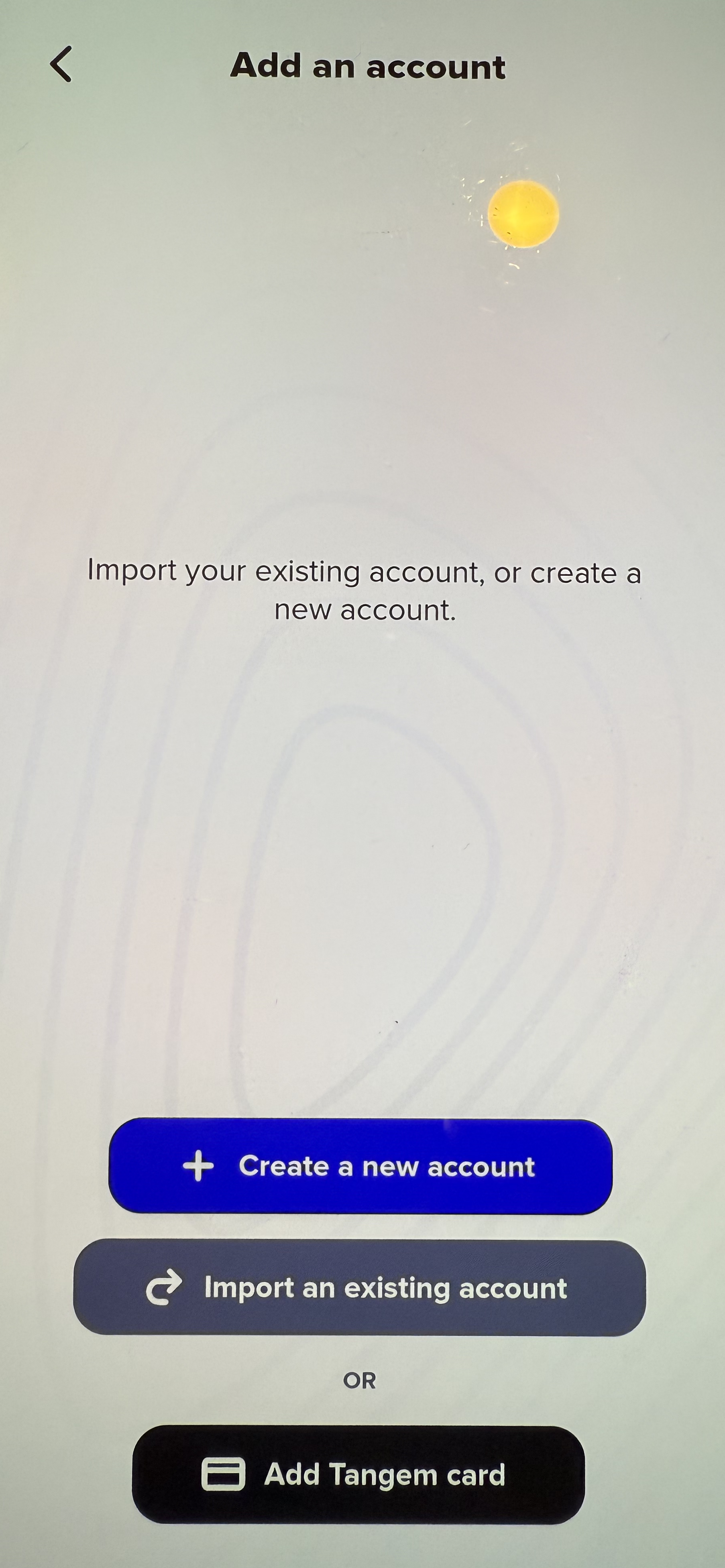
Select Account Type
Choose "Full access" to have complete control over your account
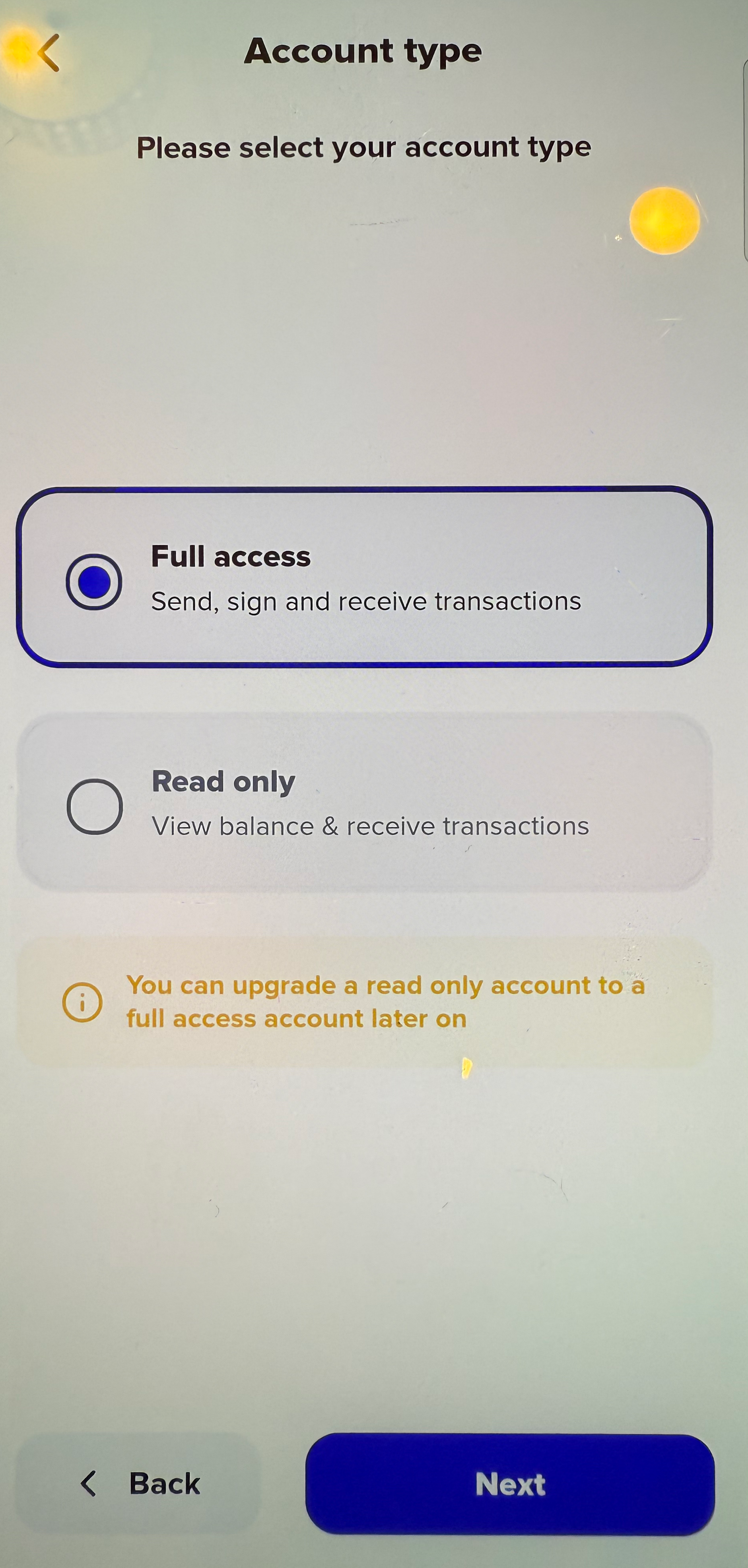
Choose Secret Type
Select "Mnemonic Based on 12, 16, or 24 words" (most common for hardware wallets)
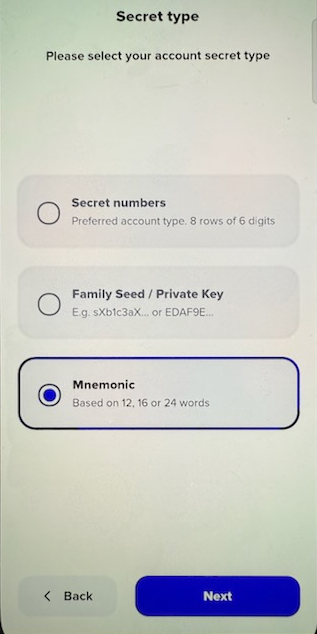
Security Warning
Xaman will warn you about importing significant funds. Since you moved your funds in Step 1, click "Next, I understand"
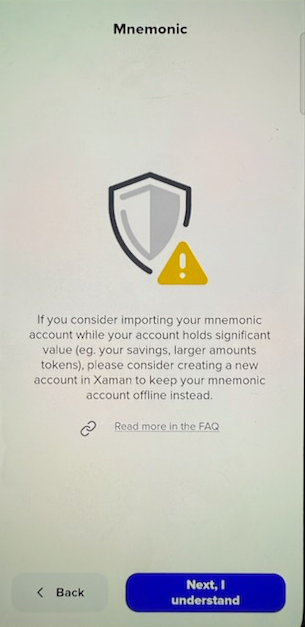
Enter Your Seed Phrase
Select the number of words your seed phrase has (12, 16, or 24) and enter them carefully in the numbered text boxes. Click "Next" when complete.
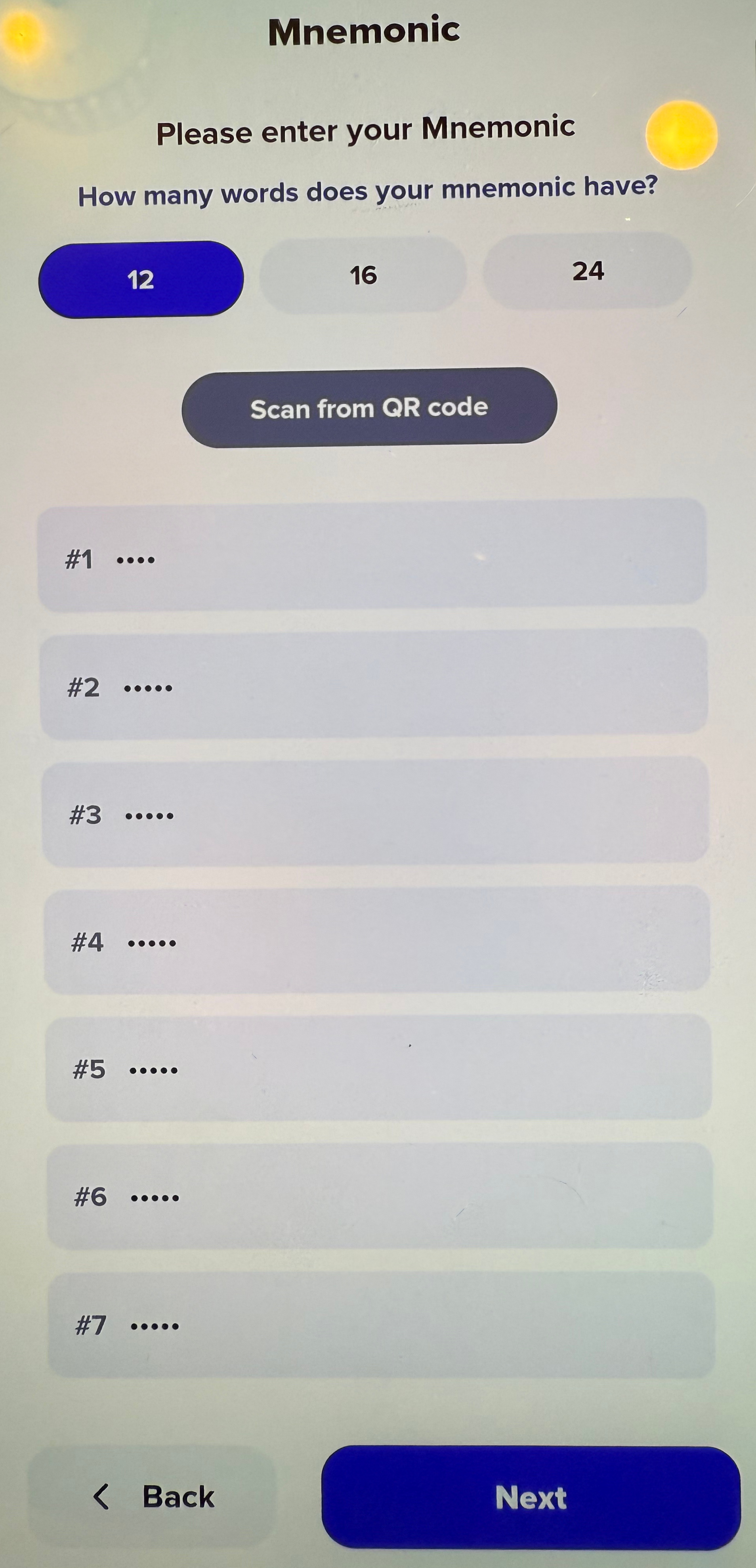
Copy Public Address and Confirm
The next screen will show your Public address. Copy this address for your records, then click "Confirm" to proceed.
Save this address - you'll need it for the claiming process!
Account Activation
The next screen says "Activation" at the top. If you have 1 XRP remaining in your account (as recommended in Step 1), it will be activated automatically. Click "Next, I understand".
The minimum 1 XRP you left in the wallet will activate the account!
Set Security Level
Choose your preferred security level. "Standard" works fine for claiming purposes, but you can select "Extra security" if preferred. Click "Next".
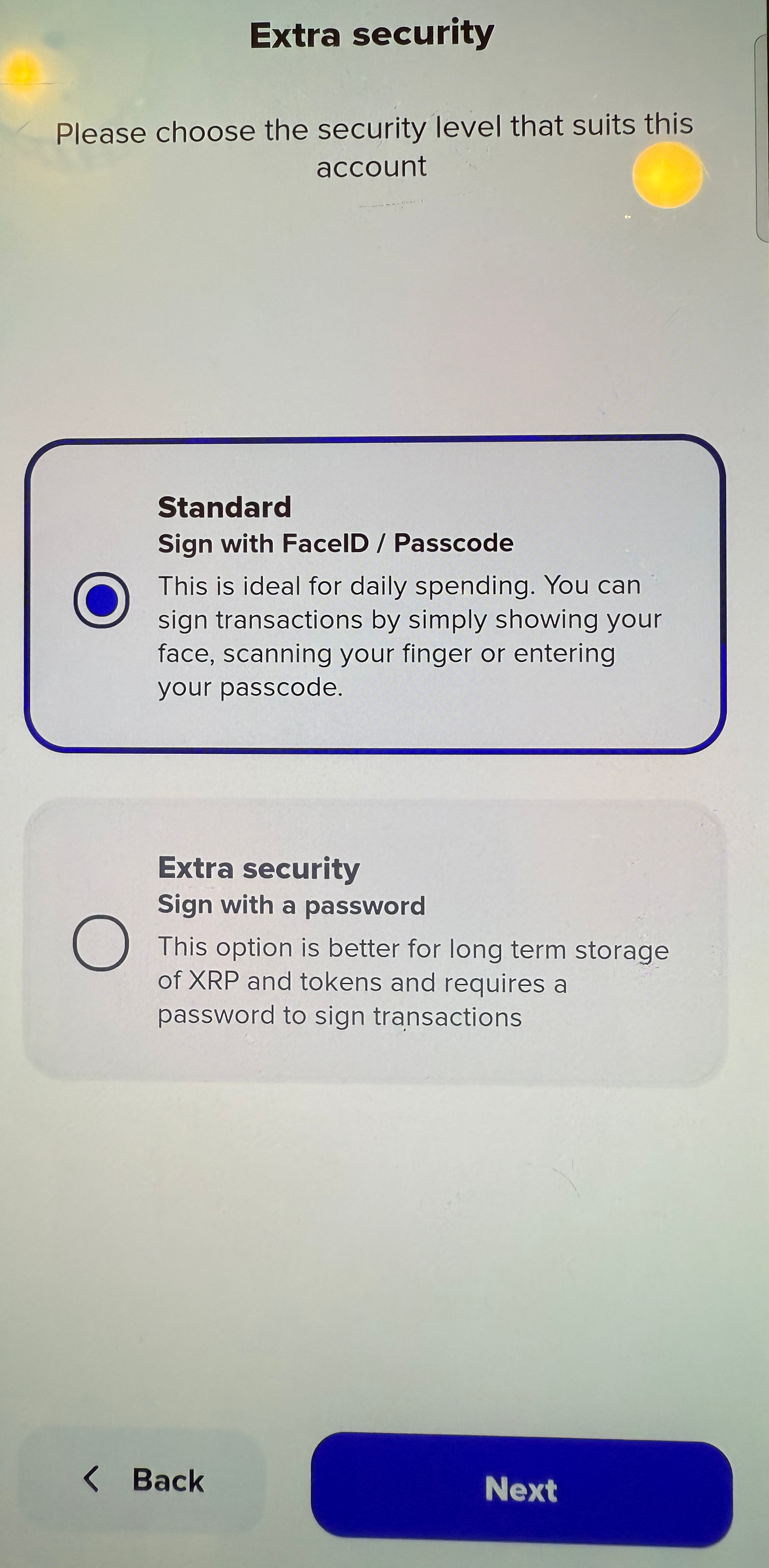
Label Your Account
Give your imported wallet a descriptive name like "Trezor Claiming Wallet" or "Ledger Import". Click "Next" and you have successfully imported your hardware wallet into Xaman!
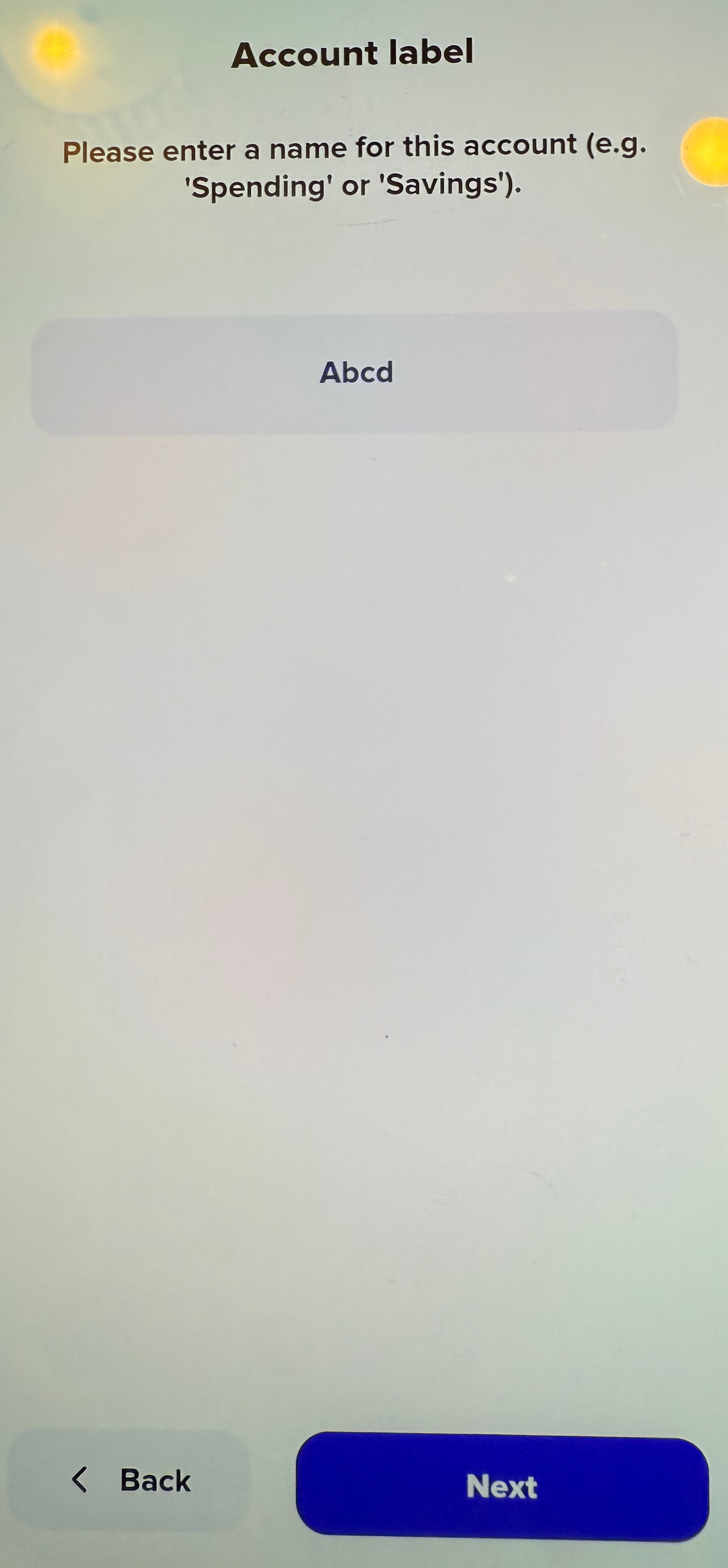
Congratulations! Your hardware wallet is now accessible through Xaman!
Claim Your Tokens
Now you're ready to claim your Midnight NIGHT tokens:
- On the claiming site, get a new Cardano (ADA) address for receiving your NIGHT tokens
- Enter your Xaman wallet address (the one you imported from your hardware wallet)
- Scan the QR code with your phone's camera to connect Xaman
- Accept the sign-in request in the Xaman app (check the "Events" tab at the bottom)
- Follow the remaining prompts to complete your claim
The process is very straightforward once connected - just follow the prompts!
How This Applies to Other Cryptocurrencies
Universal Principle
Most hardware wallets use standard seed phrases (BIP39). This means you can import your wallet into different applications when needed for claiming airdrops or accessing DeFi protocols.
Other Examples
Similar processes work for Ethereum (MetaMask), Cardano (Yoroi/Daedalus), Solana (Phantom), and many other blockchains when claiming requires specific wallet connections.
Safety First
Always move significant funds to a new wallet before importing seed phrases anywhere. This protects your main holdings while allowing access for claims and other activities.
General Principle for Other Hardware Wallets
Important Disclaimer
This guide is specifically for XRP holders claiming NIGHT tokens from the Midnight Glacier Drop.
The general principle of importing hardware wallet seed phrases into compatible software wallets can work for other cryptocurrencies when you need to access claiming interfaces, but:
- Check the official Midnight documentation for which cryptocurrencies are actually supported
- Each blockchain has different procedures - don't assume the XRP process works the same way
- Always verify official sources before attempting any claiming process
- This information is NOT from midnight.gd - it's based on general crypto wallet principles
⚠️ Do your own research and verify all information with official sources before proceeding with any cryptocurrency claiming process.
Found This Guide Helpful?
🚀 Fuel the rocket! If this guide saved you from a crypto conundrum, consider sending some digital love my way!